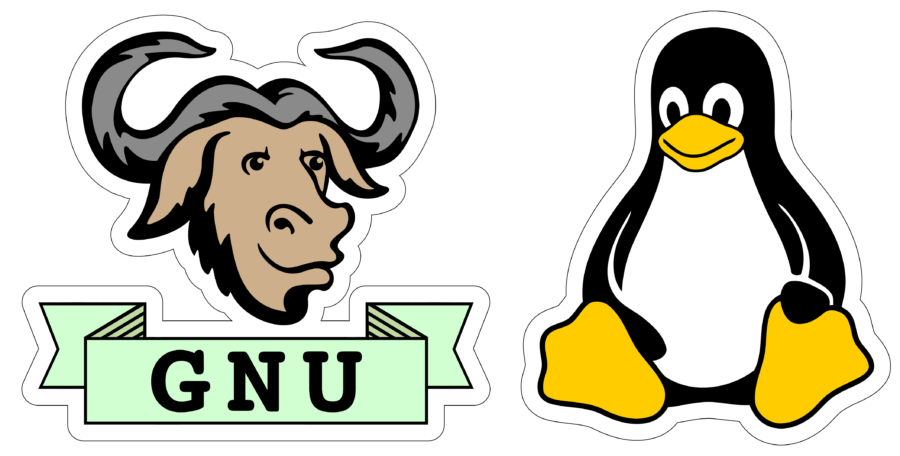You may have notice that one of my emphasis is the use of free software and GNU operating system. Almost all of GNU distros come with a Linux kernel so we’ll call it GNU+Linux, and not only GNU.
Free software is one of the most important parts of my digital life. There’s no proprietary software running on my computers but what makes that happen is the GNU operating system and the Linux kernel (GNU+Linux).
For some people, migrating to GNU+Linux is easy and some even know the benefits. However, some people still don’t know why they should migrate to GNU+Linux. If you feel your computer works fine but you are
- tired of major unwanted forced updates
- tired of your slow operating system
- tired of not being able to use a new technology
- tired of viruses and spywares
- tired of your privacy being violated
- tired of being limited
- tired of not owning your software
- tired of not being free (as in freedom) about your software
then GNU+Linux is a wise choice for you. If you don’t know how you should start using free software and a free (as in freedom and most of the times as in price) operating system, then this small guide would be helpful.
Choose your GNU distribution
Many people falsely call GNU operating system, Linux because some distributions use Linux as kernel. If you see some people talk about a Linux desktop or Linux operating system, they mean GNU operating system with Linux kernel. You can also read more about it.
GNU operating system is free software. Free software gives you the ability to study, modify, distribute changes, and redistributing the software. These are four essential freedoms that made GNU.
GNU operating system is about freedom so I always recommend a completely free distro (distribution of GNU). My personal favorite is currently Trisquel GNU+Linux. It’s a completely free distro that respects your privacy and freedom of software.
However, there are other good distros as well. PureOS is one those. However, you may have hardware compatibility issues as a complete free (as is freedom) distro doesn’t run proprietary drivers so your Wi-Fi or touchpad may not work if they’re not libre.
For those who don’t have a compatible hardware with a completely free (as in freedom) distro, I suggest Ubuntu, ElementaryOS, and Fedora. These distros run on almost any computer and they’re really easy to learn and adopt.
Of course, you also have the option to dive into the vast universe of GNU+Linux distributions by checking out DistroWatch which is probably the largest database of available GNU+Linux and BSD variants.
Choose your desktop environment
Unlike Windows and macOS, you can choose different desktop environments in GNU+Linux. Desktop environments can help you use your apps and tools easier.
There’s different DEs for you to choose. Most popular one is GNOME. GNOME has a good design and experience. However, if you’re used to Windows environment, KDE would be the best choice. There’s also Cinnamon desktop.
If you’re used to macOS, you can choose Pantheon desktop (default desktop on ElementaryOS) or simply use GNOME and install a dock app. I prefer Latte dock software.
Review your choices over software
If you use Windows or macOS, you probably are using a lot of proprietary software. Many of services that are provided in Windows and macOS are nonfree.
After you installed your desired GNU+Linux distribution, you should review your needed apps. There’s a lot of free (as in price) and libre software to use. What you should do is to check what apps you need and then find a free software to use.
Now, based on your choice of distro, you may have to choose different apps with different architectures. One of the beauties of GNU+Linux is that you are able to create your own distribution of and have a lot of choices.
Most distributions are either Debian-based (such as Ubuntu), Redhat-based (such as Fedora), or Arch-based (such as Manjaro).
When you chose your software, you should check if that software is being released with your package manager system. Don’t worry. It’s not a hard thing to do. You only need to know what’s your package manager. For example, almost all Debian-based distros use APT as their package manager or use .deb files.
It’s that easy. If you use Debian-based, use .deb files or use APT. If you’re Arch-based use .pkg.tar.xz files or pacman. Nothing that challenges you, I assure you.
Another kind of apps are .AppImage files. These are easiest apps to use. I encourage you to use them instead of other kinds. You only need to open these files (double-click on them) and they run.
Join a community
It’s needless to say that you’ll need help in some steps or during first times of using your new operating system. Good news is that free software has a great community to help people.
We also have various communities for different matters so you’ll always have someone to help you configure or use your new operating system if you need.